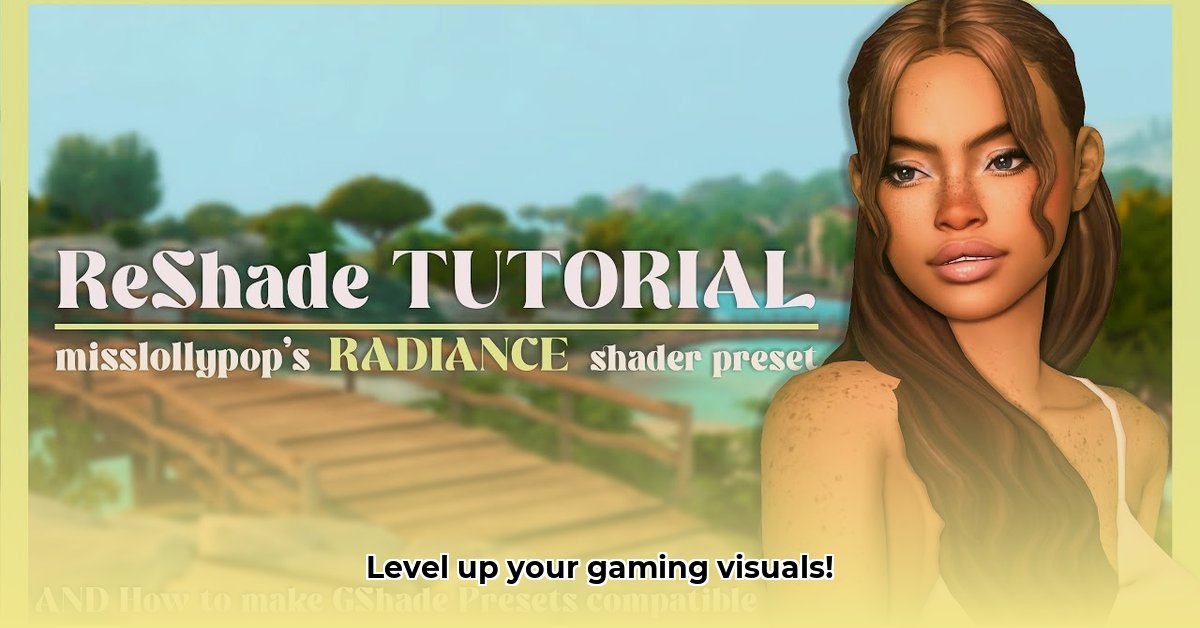
Want to transform your gaming visuals? ReShade, a free and open-source tool, lets you enhance your games with stunning effects. This guide provides a step-by-step walkthrough, from installation to advanced customization, empowering you to unlock your game's visual potential.
Installing and Setting Up ReShade: A Simple, Step-by-Step Guide
ReShade's installation is surprisingly easy. Follow these steps for a smooth setup:
- Download ReShade: Visit the official website (https://reshade.me/) and download the latest version. The download is completely free and safe.
- Locate Your Game Executable: Find your game's executable file (usually a
.exefile in your game's installation directory). - Run the ReShade Installer: Run the downloaded installer. Select your game's executable when prompted.
- Choose Your API: Select the appropriate API (DirectX or OpenGL) your game uses. Consult your game's documentation if unsure. Incorrect selection may cause issues.
- Select Shaders (Optional): The installer may offer a selection of shaders. Begin with a few popular ones to experiment; you can always add more later.
- Install and Launch: ReShade will complete the installation. Launch your game to experience the difference!
Troubleshooting Tip: The ReShade community is incredibly active. If you encounter problems, searching their forums will likely yield quick solutions.
Understanding Shaders and Presets: Enhancing Your Game's Look
Think of shaders as powerful filters that modify your game's appearance. They adjust colors, lighting, shadows, and more, creating vastly different visual styles. Presets are pre-configured shader combinations, offering a simple way to achieve stunning results without technical expertise.
Presets fall into several categories:
- Realistic Enhancements: Improve the game's visuals with better lighting, shadows, and depth of field for a more lifelike experience.
- Stylized Effects: Create unique artistic styles, ranging from vibrant anime looks to gritty, film-noir aesthetics.
- Cinematic Effects: Enhance depth and atmosphere, mimicking high-end movie production techniques for an immersive experience. Do you want your game to look like a Hollywood blockbuster? Cinematic presets can help.
Working with Presets: A Quick Guide to Transformation
Applying presets is straightforward:
- In-Game Overlay: ReShade usually provides an in-game overlay (activated via a hotkey, often Shift+F2).
- Browse and Download: Use the overlay to browse and download presets from various online sources. Many websites provide free presets.
- Apply and Adjust: Select a preset to apply it instantly. Most presets allow further customization within the ReShade overlay. Experiment to find the settings you prefer.
Custom Shader Creation (Advanced): Unleashing Your Creativity
ReShade uses the ReShade FX language for advanced customization. Modifying existing shaders is a great starting point for beginners. Small adjustments to brightness or contrast can make a noticeable difference. For more ambitious projects, countless online resources and tutorials are available to guide you through the FX language.
Remember, start small and gradually increase complexity.
Performance Optimization: Balancing Visuals and Frame Rates
While ReShade enhances visuals, it can affect performance. To maintain a smooth gaming experience:
- Lower Shader Quality: Reduce shader quality settings if you experience frame rate drops.
- Select Less Demanding Presets: Choose presets with fewer resource-intensive shaders.
- Strategic Adjustments: Carefully adjust individual shader settings to find the optimal balance between visual quality and performance. Don't be afraid to experiment!
Troubleshooting and Common Issues: Solutions and Resources
Common issues include compatibility problems and performance drops. The ReShade community is your best resource. A quick online search will likely lead you to solutions for almost any issue you encounter.
Conclusion: Elevate Your Gaming Experience
ReShade offers a powerful and accessible way to dramatically improve your games' visuals. Experiment, customize, and enjoy the enhanced experience. The active ReShade community provides ample support and inspiration. Get ready to transform your gaming world!
⭐⭐⭐⭐☆ (4.8)
Download via Link 1
Download via Link 2
Last updated: Tuesday, April 29, 2025